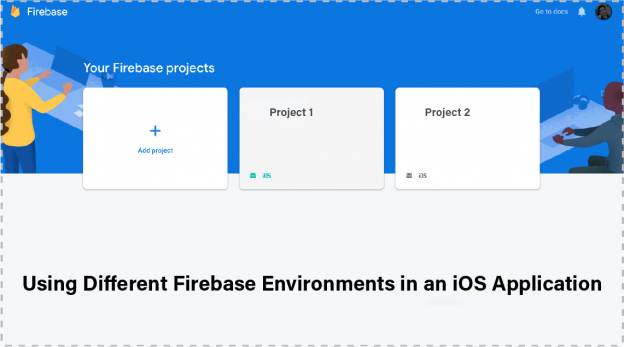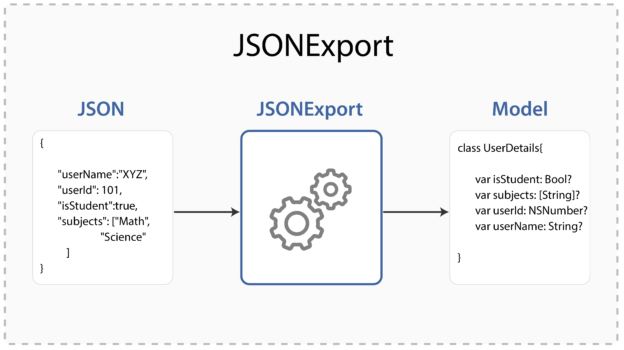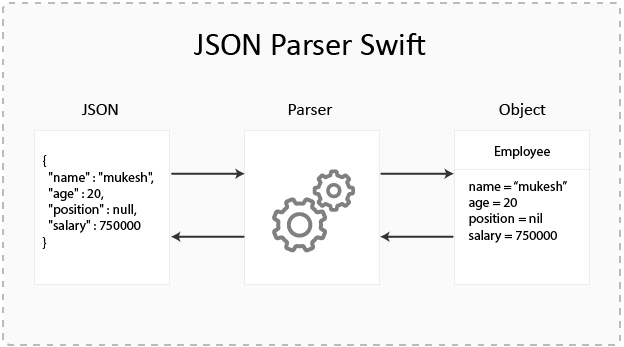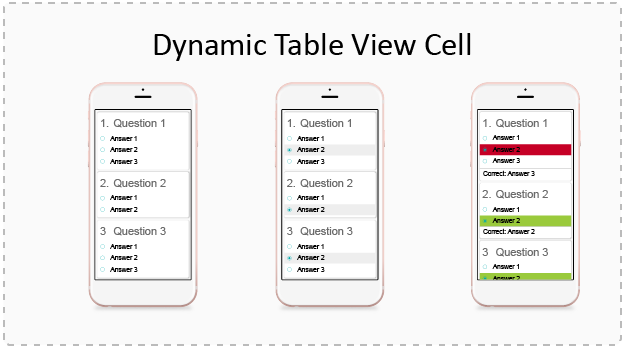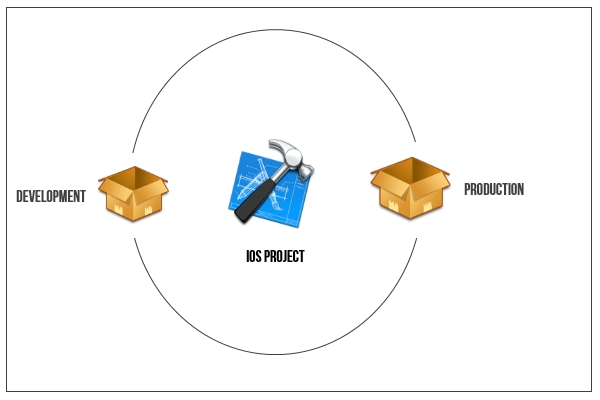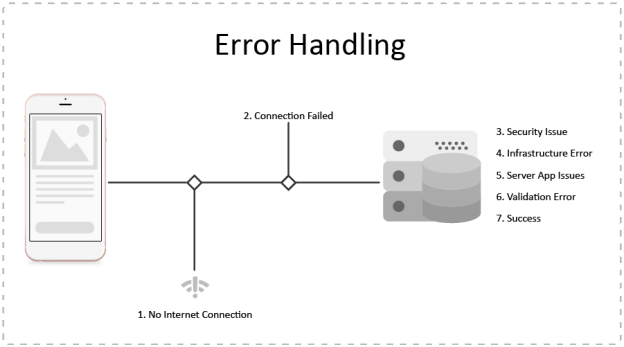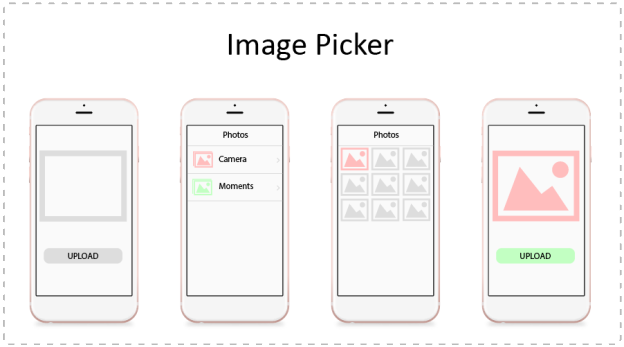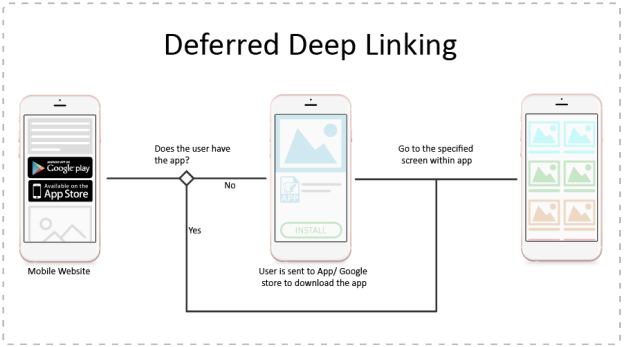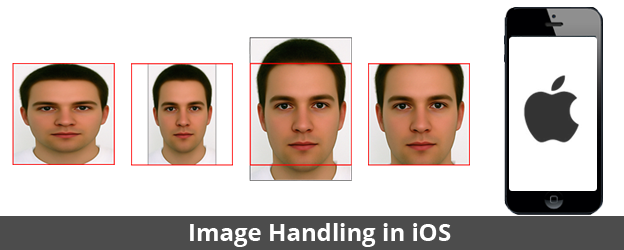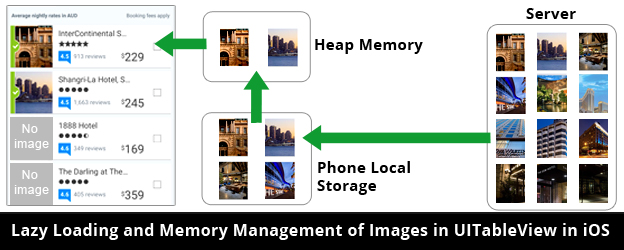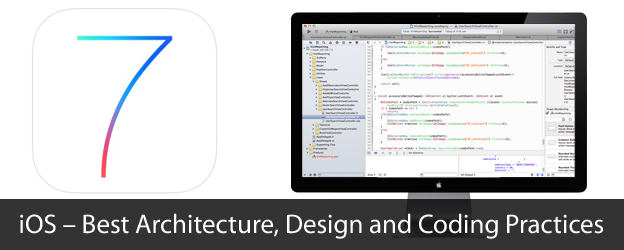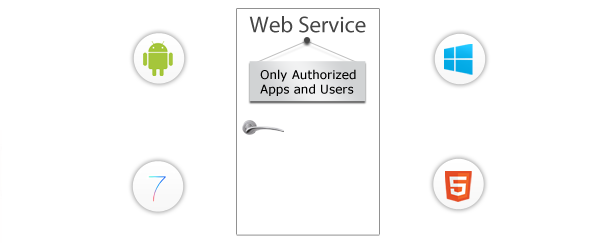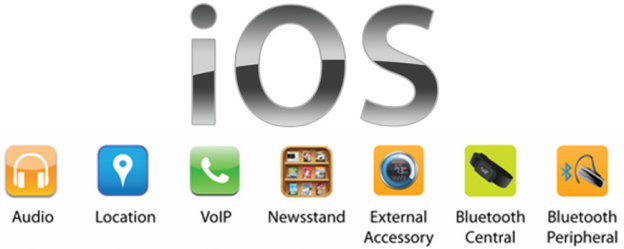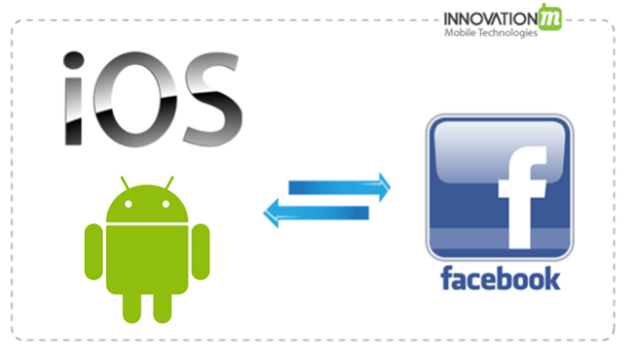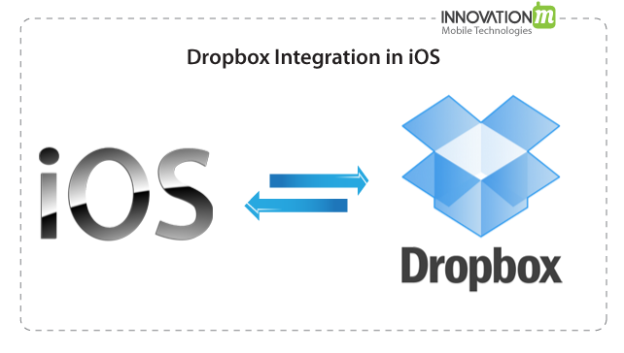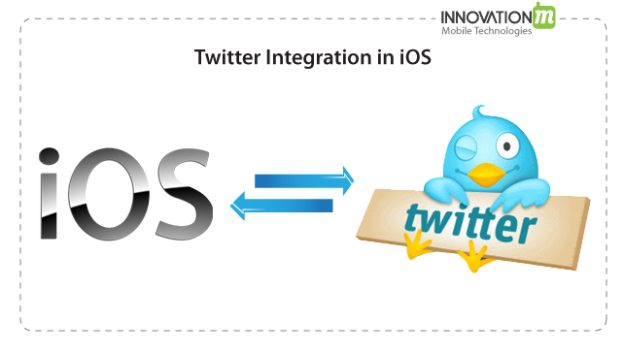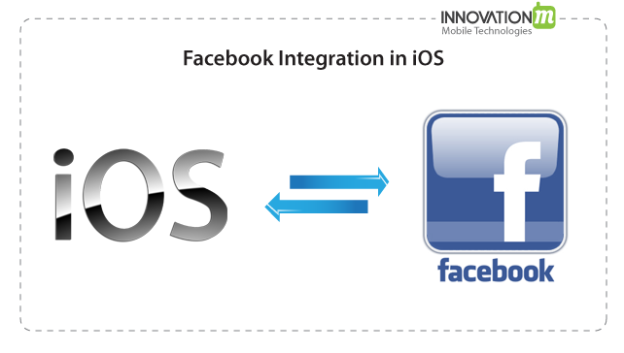Dark Mode in iOS
Dark Mode was revealed at WWDC 2019 and debuted with iOS 13. It gives iOS a darker look. The appearance of Dark Mode is determined by trait collections. When a user modifies the system’s look, the system requests that all windows and views redraw their contents. Without any additional logic, UIKit controls support it out Continue Reading »
 End to End Technology Solutions
End to End Technology Solutions