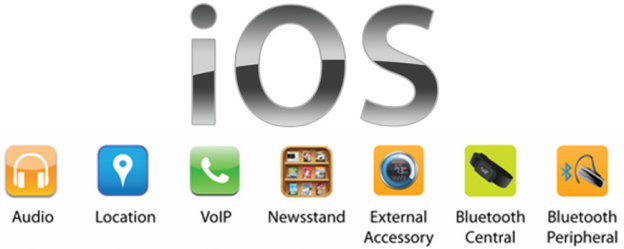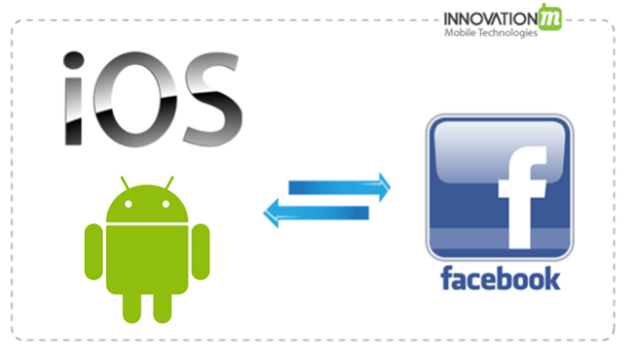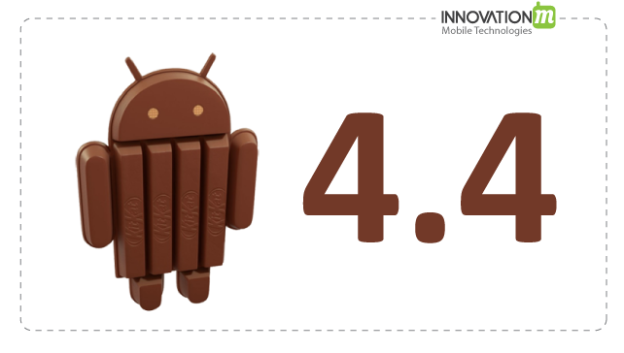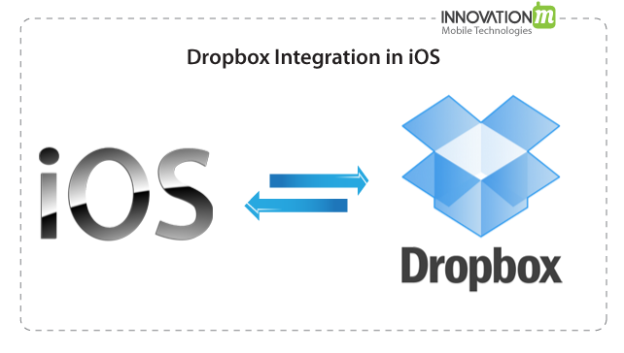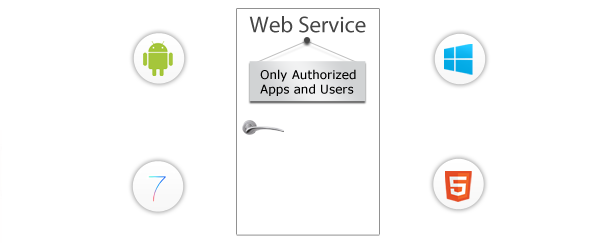
Secure Web Service integration in Mobile Apps
Web services have gained lot of importance lately. From mobile apps perspective, native apps (Andorid, iOS, Windows Phone, etc.) or HTML5/JS Frameworks like Sencha Touch need to talk to the web services to get the data and push the data. How do we ensure that request sent to web services is from authenticated client? For Continue Reading »
 End to End Technology Solutions
End to End Technology Solutions