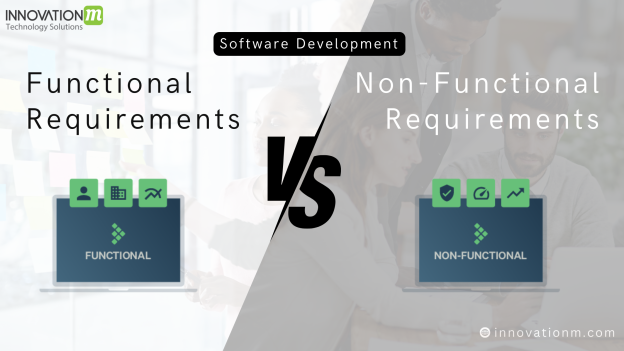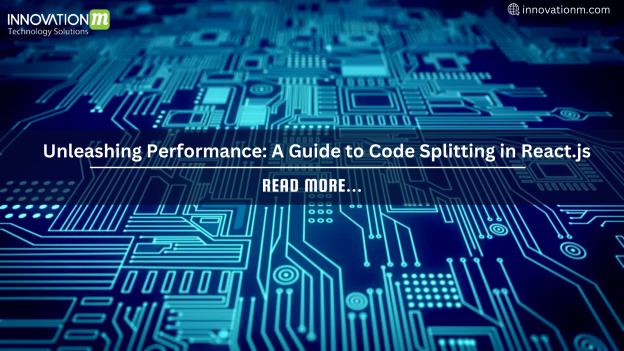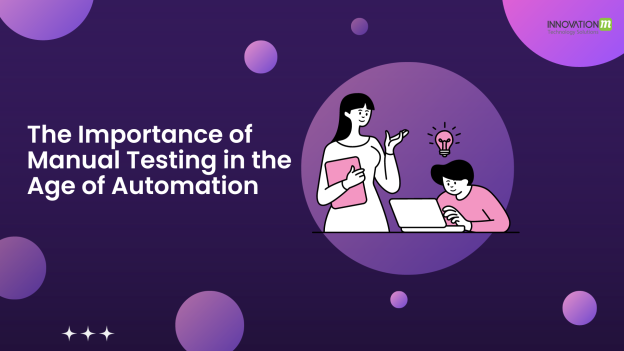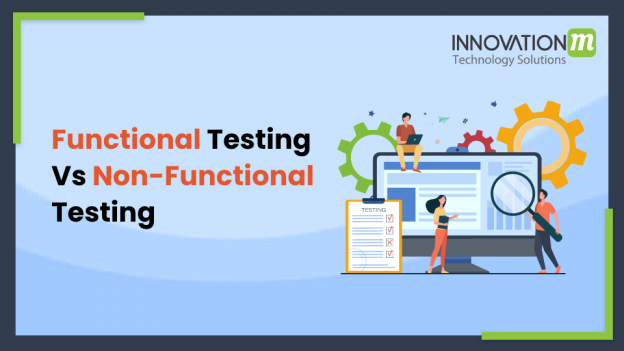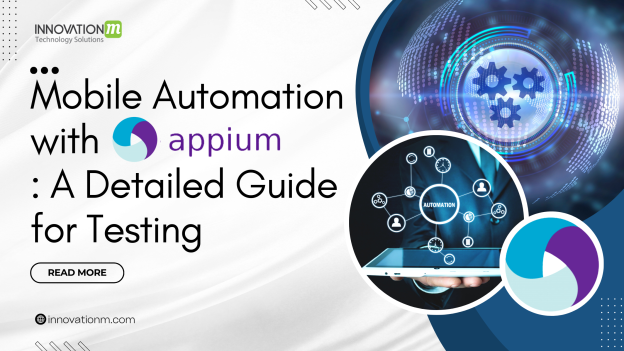
Mobile Automation with Appium: A Detailed Guide for Testing
In today’s mobile-first world, ensuring the quality and reliability of mobile applications is crucial. Appium has emerged as a powerful tool for automating mobile app testing across iOS and Android platforms. This guide will walk you through the essentials of mobile automation with Appium, helping you streamline your testing process and improve app quality. What Continue Reading »
 End to End Technology Solutions
End to End Technology Solutions