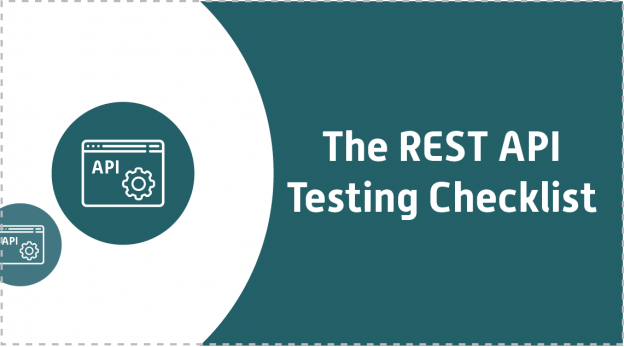Overview:
API stands for “Application Programming Interface”. It is a program that allows the client and servers to talk to each other.
REST defines how API looks like. REST is “Representational State Transfer”. There are rules followed by the developers for creating an API. The URL is called a Request while the data sent back to you is called a Response from the server.
Some Request Methods are :
- GET: Used to get a response from a server.
- POST: Used to create new data on the server.
- PUT: Used to update data into the server.
- DELETE: Used to delete data from the server.
Some Benefits of API Testing are:
- Early Testing which results in early feedback and better team productivity.
- Language is independent of making the verification of data fast and stable.
- Faster Releases as compared to UI Testing.
- High Coverage of Testing.
Steps for Testing REST API:
Step 1): Install Postman and after installation launch the app.
Step 2): Enter the API URL in the URL textbox.
Step 3): Select the Http method for every API you hit- e.g. POST
Step 4): Provide Headers details, in the Headers section.
Step 5): Now open the Body tab and select raw.
Step 6):Enter the request data in JSON format.
e.g. {“key1″:”value1″,”key2″:”value2”}.
Step 7): Click the send button and observe the response in the body.
For Web API Testing, we check response code, a response message, and a response body.
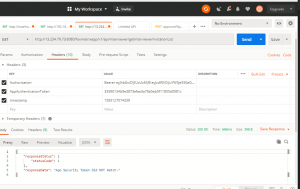
Below are some response codes:
| Code | Status | Description |
| 200 | OK | The request was successfully completed. |
| 201 | Created | A new resource was successfully created. |
| 400 | Bad Request | The request was invalid. |
| 401 | Unauthorized | The request did not include an authentication token or the authentication token expired. |
| 403 | Forbidden | The client did not have permission to access the requested resource. |
| 404 | Not Found | The requested resource was not found. |
| 500 | Internal Server Error | The request was not completed due to an internal error on the server-side. |
| 503 | Service Unavailable | The server was unavailable. |
Conclusion:
API testing is very important in the application. If API Testing is not done properly it can cause problems in the API application and calling the API application. It is a very crucial part of the software testing life cycle.
You can also read our blog on testing.
1: The Complete Process of Update Testing
2: How to Make Each Round of Testing Count?
3: The Complete Guide to Mobile Application Testing
InnovationM is a globally renowned Mobile app development company in India that caters to a strong & secure Android app development, iOS app development, hybrid app development services. Our commitment & engagement towards our target gives us brighter in the world of technology and has led us to establish success stories consecutively which makes us the best Web Design and Development Company in Delhi NCR.
Thank you for taking out the time to read the blog.
 End to End Technology Solutions
End to End Technology Solutions