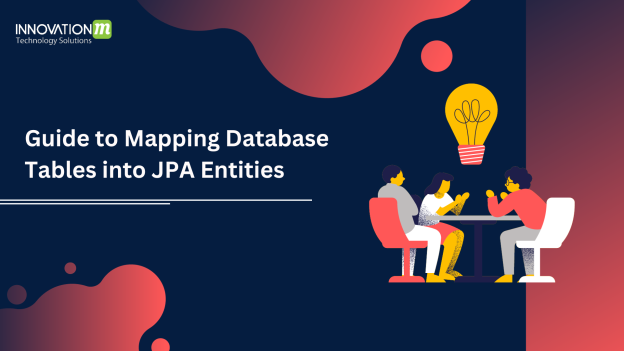The Java Persistence API (JPA) simplifies the interaction between Java applications and relational databases by providing an object-relational mapping mechanism. When converting a database table into a JPA entity, it’s crucial to follow best practices to ensure seamless integration. In this article, we’ll explore the most efficient steps to transform a database table into a JPA entity, fostering maintainable and performant code.
- Analyze the Database Schema: Begin by thoroughly understanding the structure of the database table you intend to convert. Identify primary keys, foreign keys, relationships, and any constraints that might affect the entity design.
- Create a Java Class for the Entity: Create a Java class that will serve as the JPA entity. The class should mirror the structure of the table, with attributes representing the table’s columns.
- Apply the @Entity Annotation: Annotate the entity class with the @Entity annotation. This annotation indicates that the class represents a JPA entity and should be managed by the JPA provider.
- Define Primary Key Mapping: Identify the primary key column in the table and annotate the corresponding attribute in the entity class with @Id. If the primary key is auto-generated, use @GeneratedValue to specify the strategy.
- Map Fields to Columns: Use the @Column annotation to map each attribute to its corresponding database column. Customize column names, data types, lengths, and other properties as needed.
- Handle Relationships: If the table has relationships with other tables, use JPA annotations like @OneToOne, @OneToMany, @ManyToOne, and @ManyToMany to define these relationships in the entity class.
- Provide Constructors: Implement constructors for the entity class. Include a default constructor and a parameterized constructor to initialize attributes.
- Implement Equals and HashCode: Override the equals() and hashCode() methods to ensure proper comparison and behavior in collections. Use the entity’s unique identifier for comparison.
- Generate Getter and Setter Methods: Generate getter and setter methods for each attribute. These methods are essential for accessing and modifying entity properties.
- Use Lombok (Optional): Consider using the Lombok library to reduce boilerplate code. Lombok can automatically generate getters, setters, constructors, and more with simple annotations.
- Apply Validation (Optional): Use JPA validation annotations such as @NotNull, @Size, and @Pattern to ensure data integrity and conformity to constraints.
- Testing and Verification: Thoroughly test the JPA entity by performing CRUD operations and testing relationships. Verify that the entity behaves as expected in various scenarios.
Example:
import javax.persistence.*;
@Entity
@Table(name = "products")
@Getter
@Setter
@Builder
@AllArgsConstructor
@NoArgsConstructor
public class Product{
@Id @GeneratedValue(strategy = GenerationType.IDENTITY)
@Column(name = "product_id")
private Long productId;
@Column(name = "product_name")
private String productName;
@Column(name = "price")
private double price;
@ManyToOne
@JoinColumn(name = "category_id")
private Category category;
}
Converting a database table into a JPA entity requires meticulous attention to detail and adherence to best practices. By following these efficient steps, you’ll create well-structured, maintainable, and high-performing JPA entities that seamlessly integrate with your Java application and ensure data integrity. Remember that consistent and clean coding practices play a significant role in the successful implementation of JPA entities.
 End to End Technology Solutions
End to End Technology Solutions