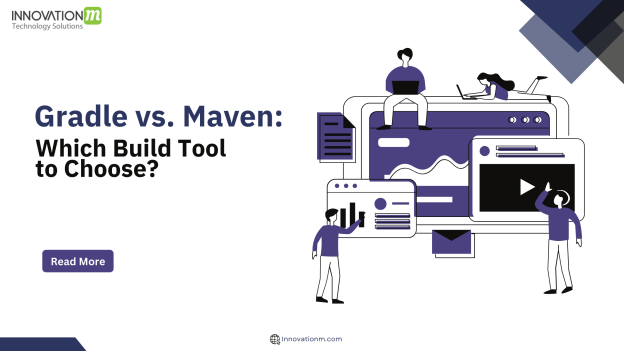Gradle and Maven are both popular build tools used in the software development process, particularly in Java projects. They serve the purpose of automating the process of building, testing, packaging, and managing dependencies for a software project. While they share common goals, they have distinct characteristics and approaches.
Gradle:
- Build Script Language:
- Language: Gradle build scripts are typically written in Groovy or Kotlin, offering a more expressive and concise syntax compared to XML.
- Flexibility: Provides a flexible and extensible model, allowing developers to define custom tasks and build processes with ease.
- Plugin System:
Plugins: Supports a wide range of plugins, and the plugins themselves are often written in Groovy or Kotlin, making them highly customizable.
Customization: Allows extensive customization of build processes, making it suitable for complex and varied project requirements.
- Performance:
- Parallel Execution: Utilizes a directed acyclic graph (DAG) to model the project structure, enabling efficient parallel execution of tasks. This can lead to improved performance, especially in large projects.
- Dependency Management:
- DSL: Uses a Domain-Specific Language (DSL) for dependency management, making it more readable and concise.
- Transitive Dependencies: Handles transitive dependencies well, allowing for efficient management of project dependencies.
- IDE Integration:
• Integration: Provides seamless integration with popular IDEs, and the build scripts being in Groovy or Kotlin can offer a smooth experience for developers using these languages.
Gradle Code Example
Here’s an example of build gradle code required to achieve this with Gradle:
apply plugin:'java' apply plugin:'checkstyle' apply plugin:'findbugs' apply plugin:'pmd' version='1.0' repositories { mavenCentral() } dependencies { testCompile group: 'junit', name: 'junit', version:'4.11' }
Maven:
- Build Script Language:
Language: Maven build scripts are written in XML, which can be verbose. Maven follows a convention-over-configuration approach, where developers only need to specify what deviates from the standard conventions.
- Conventions: Maven enforces certain project structure conventions, making it more prescriptive about how projects should be organized.
- Plugin System:
- Plugins: Maven has a rich ecosystem of plugins, and their configurations are done in XML. While plugins are widely available, some developers find the XML configuration less intuitive than Gradle’s script-based approach.
- Convention Over Configuration: Maven’s convention-over-configuration philosophy means that many plugins work out of the box without requiring extensive configuration.
- Performance:
- Linear Execution: Follows a linear model for project execution, which may lead to slower build times in large projects compared to Gradle’s parallel execution capabilities.
- Dependency Management:
- XML Configuration: Dependencies are managed in XML, and Maven relies on a central repository for dependency resolution.
- Transitive Dependencies: Handles transitive dependencies but might require more explicit configuration compared to Gradle.
- IDE Integration:
- Integration: Maven has solid integration with popular IDEs like IntelliJ IDEA and Eclipse. Many IDEs have built-in support for Maven projects.
Maven Code Example
Here’s the code required to achieve this with Maven:
<project xmlns="http://maven.apache.org/POM/4.0.0" xmlns:xsi="http://www.w3.org/2001/XMLSchema-instance" xsi:schemaLocation="http://maven.apache.org/POM/4.0.0 http://maven.apache.org/maven-v4_0_0.xsd"> <modelVersion>4.0.0</modelVersion> <groupId>com.example.project</groupId> <artifactId>java-build-tools</artifactId> <packaging>jar</packaging> <version>1.0</version> <dependencies> <dependency> <groupId>junit</groupId> <artifactId>junit</artifactId> <version>4.11</version> </dependency> </dependencies> <build> <plugins> <plugin> <groupId>org.apache.maven.plugins</groupId> <artifactId>maven-compiler-plugin</artifactId> <version>2.3.2</version> </plugin> </plugins> </build> </project>
How to Choose:
Choosing between Gradle and Maven depends on various factors, and it’s essential to evaluate these factors based on your project’s specific requirements, your team’s expertise, and your personal preferences. Follow these steps to ensure you make a well-informed decision:
- Project Requirements:
- Project Size and Complexity: For smaller projects with straightforward requirements, Maven’s convention-over-configuration approach may be simpler to set up. Gradle, with its flexibility, is often favored for larger and more complex projects.
- Language and Platform: Consider the programming languages and platforms your project supports. While both Gradle and Maven are widely used in the Java ecosystem, Gradle’s flexibility allows for easier adaptation to other languages and platforms.
- Build Script Language:
- Familiarity: Consider the familiarity of your team with the build script languages. If your team is comfortable with Groovy or Kotlin, Gradle might be a natural choice. If your team is more familiar with XML, Maven might be a more straightforward option.
- Expressiveness: Evaluate the expressiveness of the build script language. Gradle’s Groovy or Kotlin syntax tends to be more concise and readable, which can be an advantage for complex build logic.
- Plugin Ecosystem:
- Required Features: Examine the specific features and plugins you need for your project. Check the availability and maturity of plugins for both Gradle and Maven that are crucial for your build and development process.
- Customization Needs: If you anticipate the need for extensive customization in your build process, Gradle’s script-based approach may provide more flexibility.
- Performance:
- Build Times: Consider the size and structure of your project and evaluate the expected build times. Gradle is often favored for its performance in large and complex projects, thanks to its parallel execution capabilities.
- Resource Constraints: Assess the resources available for your build environment. Gradle’s performance benefits may be more pronounced in resource-constrained environments.
- IDE Integration:
- Development Environment: Evaluate the IDEs your team uses. Both Gradle and Maven have solid integration with popular IDEs, but the integration experience may vary based on the IDE and the language used in your build scripts.
- Ease of Use: Consider how comfortable your team is with the IDE integration for each build tool. Choose the tool that aligns with your team’s preferred development environment.
- Learning Curve:
- Team Expertise: Consider the proficiency of your team members. If your team is already proficient in Maven or has a strong background in XML, the learning curve for Maven may be less steep. If your team is comfortable with Groovy or Kotlin, Gradle might be easier to adopt.
- Training and Support: Assess the availability of training resources and community support for both Gradle and Maven. A robust community and extensive documentation can be valuable during the learning process.
- Community and Ecosystem:
- Community Support: Both Gradle and Maven have active communities, but it’s worth checking forums, documentation, and community engagement for each tool. A vibrant community offers valuable support and resources.
- Tool Longevity: Consider the longevity and stability of each build tool. Gradle and Maven have been around for a significant amount of time, but it’s essential to assess their roadmap and ongoing development.
- Corporate Policies and Standards:
- Organizational Guidelines: Check if your organization has any guidelines, standards, or preferences for build tools. Consistency across projects may be beneficial for maintenance and support.
- Corporate Support: Evaluate if your organization has any preferences or requirements regarding corporate support. Maven is often associated with Apache, while Gradle is supported by Gradle Inc.
- Try Both:
- Pilot Projects: Consider running pilot projects with both Gradle and Maven to assess how well each tool aligns with your project’s needs. Real-world usage and experience can provide valuable insights.
- Feedback from Team: Collect feedback from your development team after experimenting with both tools. Their experiences and preferences can be instrumental in making the final decision.
Conclusion:
Choosing between Gradle and Maven depends on project needs. Gradle offers greater power and flexibility, making it ideal for larger projects with complex requirements. However, for smaller projects where the extensive features of Gradle are unnecessary, Maven’s simplicity may be more suitable. In the end, the decision hinges on the project’s size and complexity. While Gradle stands out for its robust capabilities, Maven excels in smaller-scale scenarios. Select the tool that aligns with your project’s specific demands, ensuring an optimal balance between power and simplicity.
 End to End Technology Solutions
End to End Technology Solutions