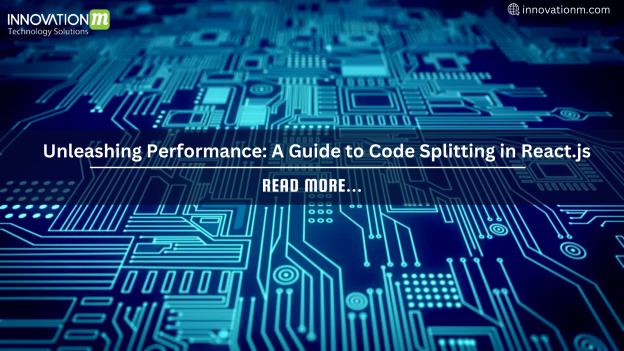In the realm of web development, where speed and performance are paramount, optimizing your React.js application is key to delivering a seamless user experience. One powerful technique for achieving this is “Code Splitting.” This blog post will explore the concept of code splitting, its benefits, and how you can implement it in your React applications to boost performance.
Understanding Code Splitting:
What is Code Splitting?
Code splitting is a technique that involves breaking down your application’s bundle into smaller, more manageable chunks. Instead of loading the entire JavaScript codebase at once, you selectively load only the code required for the current user’s interaction. This results in faster initial page loads and more efficient resource utilization.
Why Code Splitting?
1. Faster Initial Load:
Loading only the necessary code for the initial view reduces the time it takes for a user to see and interact with your application.
2. Improved Page Responsiveness:
Smaller, focused code chunks lead to quicker rendering, making your application more responsive, especially on slower network connections.
3. Optimized Resource Usage:
Users don’t have to download and execute unused code, saving bandwidth and reducing memory usage on the client side.
4. Better Caching:
Smaller bundles are more cache-friendly. Users who have visited your site before are likely to have cached some parts of the code, leading to faster subsequent visits.
Implementing Code Splitting in React:
1. Using React.lazy:
React provides a React.lazy function that enables dynamic import of components. This is
particularly useful for splitting your code based on routes or user interactions.
const MyComponent = React.lazy(() => import(‘./MyComponent’));
2. React Suspense:
To handle loading states with React.lazy, use React.Suspense to specify the fallback content
while the component is being loaded.
const App = () => (
<React.Suspense fallback={<div>Loading...</div>}>
<MyComponent />
</React.Suspense>
);
3. Route-Based Code Splitting:
Use tools like react-router to easily split your code based on different pages in your application.
import React, { lazy, Suspense } from 'react';
import { BrowserRouter as Router, Route, Switch } from 'react-router-dom';
const HomePage = lazy(() => import('./HomePage'));
const AboutPage = lazy(() => import('./AboutPage'));
const App = () => (
<Router>
<Suspense fallback={<div>Loading...</div>}>
<Switch>
<Route path="/" component={HomePage} />
<Route path="/about" component={AboutPage} />
</Switch>
</Suspense>
</Router>
);
export default App;
Best Practices for Code Splitting:
1. Identify Critical Paths: Determine which parts of your application are crucial for the initial user experience and prioritize code splitting accordingly.
2. Route-Level Splitting: Split your code based on routes, loading only what’s needed for a specific page. This is particularly effective in large applications.
3. Lazy Loading Assets: Consider lazy loading other assets like images, styles, and even data to further optimize performance.
4. Webpack and Babel Configuration: Adjust your build tool configurations to support code splitting. Webpack and Babel offer specific settings for optimizing bundles.
5. Testing and Monitoring: Regularly test and monitor your application’s performance. Tools like Lighthouse and Google PageSpeed Insights can provide valuable insights.
Conclusion
If you want your React app to run really fast, you should consider using a cool technique called “code splitting.” This means breaking down your app’s big chunk of code into smaller bits. By doing this smartly, you make your app load quicker when someone opens it for the first time.
It also makes your app respond faster when people use it. While using code splitting needs a bit of careful planning, the benefits, like a speedy app and happy users, make it a smart move for any React developer.
 End to End Technology Solutions
End to End Technology Solutions