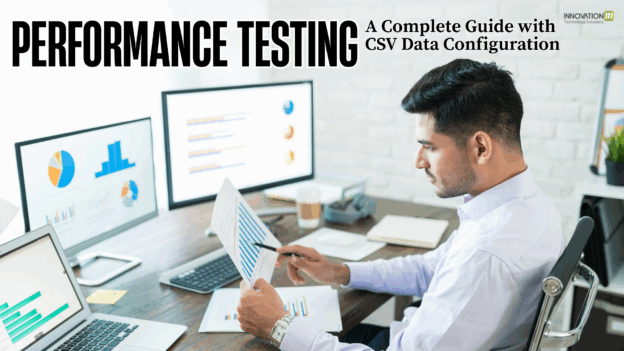What is performance testing?
Performance testing is a type of software testing that evaluates the speed, responsiveness, stability, and scalability of a system under a given workload.
Objectives of Performance Testing
- Identify performance bottlenecks
- Ensure system stability under load
- Measure response time, throughput, and resource usage
- Improve scalability and reliability
Types of Performance Testing
- Load Testing – Tests system under expected load
- Stress Testing – Tests system beyond capacity
- Spike Testing – Tests reaction to sudden spikes in traffic
- Endurance Testing – Tests system over a prolonged period
- Scalability Testing – Tests system’s ability to scale
- Volume Testing – Tests with a large volume of data
Load testing techniques are used in these types to validate application behavior under different conditions.
Key Performance Metrics
- Response Time
- Throughput
- Hits per Second
- Error Rate
- CPU/Memory Usage
- Latency
Popular Performance Testiong Tools
LoadRunner
Gatling
K6
Locust
BlazeMeter
Among these, Apache JMeter is most widely used for its flexibility and support for data-driven performance testing with CSV data.
JVM Monitoring Tools for Java APIs
Monitoring memory usage and internal performance of Java-based APIs (like Spring Boot apps) is critical during testing. JVM heap monitoring helps to optimize the memory management and performance of your app.
Top JVM Monitoring Tools
VisualVM
Bundled with JDK
Monitors heap usage, GC activity, threads, CPU
Supports local and remote connections
Important JVM Metrics:
Heap and Non-Heap Memory
Garbage Collection frequency and time
Thread activity and count
CPU usage
Loaded class count
JVM heap monitoring helps detect memory leaks and optimize garbage collection during test cycles.
Performance Testing Lifecycle
- Requirement Gathering
- Tool Selection as per requirement
- Environment Setup
- Script Creation
- Test Execution
- Result Analysis
- Tuning & Retesting
Real-World Use Cases
- Telecommunication Applications During Peak Hours
- E-commerce during flash sales
- Banking systems during peak hours
- Gaming during events
- EdTech during exams
- Healthcare for online appointments
Scalability testing in Java helps ensure that backend APIs can handle increased user load during such peak situations.
Best Practices
1.Test early and often
2.Use production-like environments
3.Use realistic data
4.Monitor all system components
5. Automate where possible
Common Challenges
Undefined performance goals
Unrealistic test scenarios
Environment mismatch
Poor monitoring
Third-party service limits
CSV Data Set Config in JMeter
Purpose:
To performance testing with CSV data and simulate real-world usage by injecting dynamic test data into your test cases.
Example -CSV File (login_users.csv):
username,password
user1,pass1
user2,pass2
user3,pass3
How to Configure CSV Data Set
- Right-click on Thread Group
- Add → Config Element → CSV Data Set Config
| Field | Description |
| Filename | Path to the CSV file |
| File Encoding | e.g., UTF-8 |
| Variable Names | username,password |
| Delimiter | Usually ‘,’ |
| Recycle on EOF? | True or False |
| Stop thread on EOF? | False |
| Sharing Mode | All Threads |
Use in HTTP Request:
Refer CSV values using:
${username} and ${password}
Benefits of CSV Testing:
- Supports csv testing for large user simulations
- Enables data-driven testing
- Prevents request duplication
- Simulates real user behavior
- Reusable across test scenarios
Pro Tips for Effective CSV Usage
- Ensure CSV row count ≥ thread count if not recycling
- Keep CSV data set in the same project directory
- Avoid hardcoding credentials – use config elements in JMeter instead
Sample Test Flow:
- Add CSV Data Set Config
- Add HTTP Request using variables
- Run with multiple users (threads)
- Analyze response time and errors
Conclusion:
Performance testing ensures your application meets user expectations under all conditions. Using performance testing with CSV data enhances your test coverage with real-world data and helps build more accurate performance test cases.
Mastering csv data set config JMeter, configuration elements in JMeter, and csv testing techniques helps you build flexible, scalable test scripts. Monitoring internal JVM metrics adds another layer of insight, especially for Java APIs. Tools like VisualVM and Apache JMeter help you catch performance issues early and tune your system for better scalability and reliability.
 End to End Technology Solutions
End to End Technology Solutions