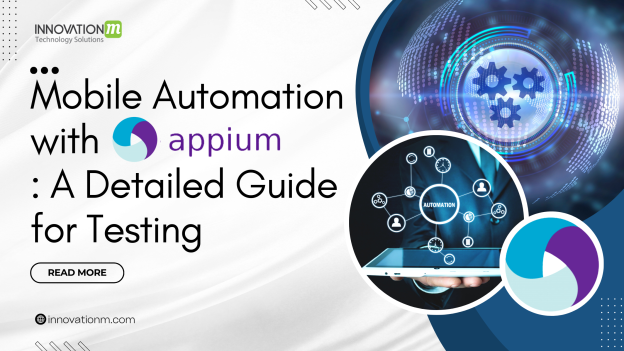In today’s mobile-first world, ensuring the quality and reliability of mobile applications is crucial. Appium has emerged as a powerful tool for automating mobile app testing across iOS and Android platforms. This guide will walk you through the essentials of mobile automation with Appium, helping you streamline your testing process and improve app quality.
What is Mobile Automation with Appium?
Appium is an open-source mobile automation tool that allows you to automate native, hybrid, and mobile web applications on Android and iOS platforms. Unlike other platform-specific automation tools, Appium uses the WebDriver protocol to automate apps on different platforms using a single API. This makes it an attractive option for testers who want to write tests for multiple platforms without learning new programming languages or frameworks.
Key Features of Appium
- Cross-Platform Testing: With Appium, you can write tests that work on both iOS and Android devices. This eliminates the need to duplicate effort and maintain separate test scripts for each platform.
- Language Support: Appium supports multiple programming languages, including Java, Python, JavaScript, Ruby, and C#. This flexibility allows testers to work with the language they are most comfortable with.
- No Need for App Modifications: Appium doesn’t require you to modify your app’s code or add additional libraries. It interacts with your app in the same way a user would, making it ideal for black-box testing.
- Supports Multiple Frameworks: Appium’s Python client supports multiple testing frameworks, allowing you to integrate Appium into various testing environments. Here are some of the popular frameworks you can use with Appium for writing and managing your tests: PyTest, TestNG, JUnit, and Cucumber.
- Active Community and Continuous Updates: Being an open-source project, Appium has an active community that continuously improves the tool, adds new features, and provides support to its users.
Types of Apps Supported by Appium:
-
Native Apps
Native apps are platform-specific apps that use Android, iOS, and Windows SDKs to build and operate across devices.
-
Hybrid Apps
Hybrid apps are mobile apps with features for web browser navigation. Besides, they work on certain platforms with native control to interact with web content. In other words, you can access these apps through physical devices and URLs.
-
Web Apps
These are apps that the user can access through web browsers like Chrome and Safari. Besides, users can access them through in-app browsers for systems like Android and iOS.
Appium Framework Structure:
Appium follows the client-server architecture. Here’s a brief overview of how it operates:
- Appium Server: The Appium server acts as a middleman between the test script and the mobile device. It translates the commands from the test script into a format the mobile device can understand and sends them to the device.
- Appium Client Libraries: These libraries are used to write test scripts in various programming languages. They communicate with the Appium server using the WebDriver protocol.
- Mobile Device: The actual device (or emulator/simulator) where the app is installed and tested. The Appium server sends commands to the device, and the device executes those commands.
How Does Appium Function?
Before diving into how Appium operates, it’s essential to understand the prerequisites for using it. These include:
- Appium Server
- Appium Client Library
- Node.js
- Java
- Android Studio
- IDE (Eclipse, PyCharm)
- Apk Info
- Selenium JAR
- Appium Inspector Tool
Setting Up Appium:
Getting started with Appium involves a few steps:
1. Install Appium: Appium can be installed via Node.js with the command npm install -g appium.
2. Set Up the Development Environment:
-
-
- For Android, install Android Studio and set up the necessary SDKs.
- For iOS, ensure Xcode is installed on your Mac.
-
3. Install Necessary Tools:
-
- Java: Install the Java Development Kit (JDK) as it is required for running Android tests.
- Node.js: Required for running Appium.
- Appium Inspector: A tool for visually inspecting and locating mobile app elements to facilitate test development and debugging.
4. Set Up Emulators/Simulators: You can use Android Virtual Devices (AVD) or iOS Simulators to test your app in a virtual environment.
Best Practices for Mobile Automation with Appium:
- Use Page Object Model (POM): POM helps in maintaining the code by separating the UI elements and test scripts. It also makes the code more readable and reusable.
- Implement Implicit and Explicit Waits: Mobile applications may have elements that load dynamically. Using waits can ensure that your test doesn’t fail due to elements not being available immediately.
- Leverage UiScrollable for Scrolling Actions: For scrolling actions, using UiScrollable in Android allows for more robust and stable test scripts, especially for elements not visible on the screen.
- Avoid Deprecated Methods: Always stay updated with the latest version of Appium and avoid using deprecated methods like TouchAction. Instead, use the newer methods provided by the latest Appium releases.
- Perform Real-Device Testing: Emulators and simulators are great for initial testing, but nothing beats testing on real devices to capture the real user experience.
Conclusion:
Appium offers a powerful solution for mobile automation testing, providing flexibility and efficiency across different platforms and app types. By following the best practices and leveraging its features, testers can create robust, maintainable, and effective mobile automation frameworks.
 End to End Technology Solutions
End to End Technology Solutions