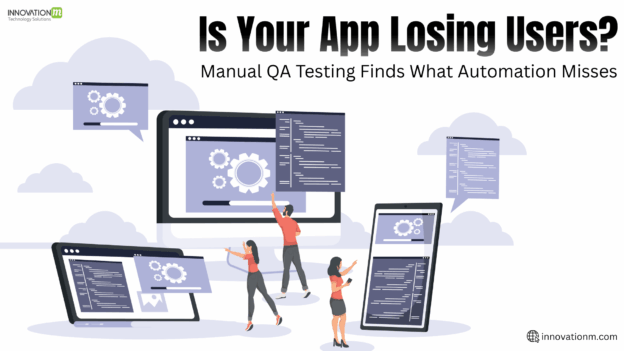What Manual Testing Can Catch?
Manual testing is when a person test the app like a real world user. They can notice things that automated testing don’t. for example:
Bad user experience
- Is a button too small on a phone?
- Are the colors hard to see (UI/UX Flaws)?
- Is it confusing to find something (Usability issue).
Like this there are many problems where a real person can spot the problems right away. A computer won’t notice them at all.
Bugs on real devices testing.
Manual QA Testing can use different phones, tablets , and internet connections to find bugs that only happen in certain conditions. This is testing on real devices, which ensures app Performance across various platforms.
Unexpected User Actions
Real users often do things that aren’t planned – like clicking on random buttons quickly or entering unusual information. A manual testing approach can think like real people and catch edge cases while automated testing usually follows a fixed path.
Why This Matters For Your Business.
Even if your app has no errors , a bad real user experience can make people delete it.
Manual testers help you:
- Make the app easier and nicer to use (Usability improvements)
- .Find hidden issues before users do (Human Insight)
- Keep people coming back (User Retention)
You don’t have to choose one or the other .
The app can be tested using both:
Automated testing- for checking basic features , speed and functional testing.
Manual Testing -for checking the real world testing experience
Real People Catch Real Problems
Manual QA testing explore the app like a user would. They tap through screens , use features in unexpected ways , and notice details that automation ignores- like poor color contrast, overlapping buttons on small screens , or the way an app slows down when switching between tabs.
App success is not only about features -it’s about software quality and user experience. If users feel confused , or slowed down -even once – they are more likely to uninstall or leave a bad review.
Quality Assurance through Manual Testing protects your app’s reputation and improves App Performance.
Manual QA helps you make sure that you are catching issues before they reach your users, manual testing also protects your app’s reputation and improves user’s experience .
Manual Testing Saves Money (and Users)
You might be thinking:
“Manual QA testing sounds great, but isn’t it slow and expensive?”
Here’s the truth: Not testing properly is much more expensive.
Manual testing is a proactive investment. It helps you:
- Deliver better versions the first time
- Avoid low App Performance
- Early bug detection (Early Stage Development advantage)
- Make it user-friendly.
Make Manual Testing Part of Your QA Strategy
This does not mean that one should stop using automation testing. Automation is great for regression, continuous testing and performance. But it’s not enough on its own.
Together, they give you full coverage – both technical and human.
Modern manual testing isn’t about running huge checklists for weeks. It’s about smart exploratory testing, targeted session-based reviews, visual testing and user-focused feedback. Even a short round of manual QA testing before release can catch dozens of subtle issues that automation missed.
And unlike automation scripts, human testers can adapt. If something looks off, they dig deeper. They use judgment — not just logic.
Good manual testing can:
- Catch bugs that automation can’t
- Improve usability and user experience
- Boost app store ratings
- Lower support ticket volume
- Reduce churn (User Retention)
- Save time and cost on post-release fixes
- In short, manual testing helps ensure that you ship quality, not just code.
A Balanced Approach Is Best
It’s not manual vs. automated testing. It’s manual + automated testing.
Use automation for:
➔ Regression tests
➔ API checks
➔ Load and performance (Cross-Platform Testing)
➔ Routine validation
Use manual testing for:
➔ Exploratory testing
➔ User flows
➔ UX and accessibility
➔ Device-specific behavior
➔ Real-world testing and edge cases
Together, they give you full coverage — both functional and experiential.
In today’s crowded app market, users don’t just want an app that works — they want an app that works well and feels good to use.
Manual Testing ensures that happens — by showing how your app behaves in real-world testing with Human Insight.
Manual testing helps make that happen. It gives you a real view into how your app behaves in real life, on real devices, with real people. And that’s the perspective that truly matters.
Because at the end of the day, users don’t leave because of failed unit tests — they leave because of bad experiences.
At the end would conclude like Real people can find real problems that machines can’t.
 End to End Technology Solutions
End to End Technology Solutions