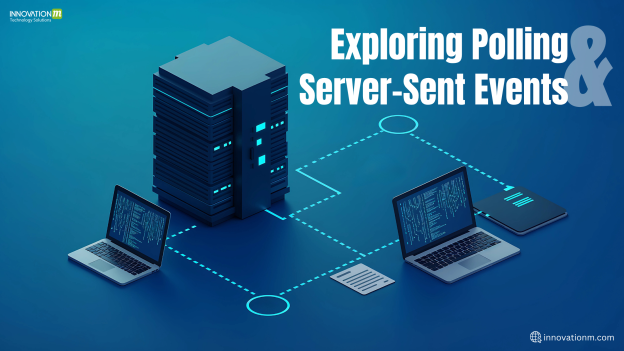You’re checking the score of an IPL match on Cricbuzz or the IPL website. Suddenly, an animation pops up — Virat Kohli just smashed a six! The commentary updates, and so does the score.
But wait…
You didn’t even refresh the page.
Still, everything feels live. Real-time. Like you’re watching it unfold as it happens.
Ever wondered how this magic happens under the hood?
Let’s unravel the tech behind this — a clever combination of communication protocols between your browser and the server. While REST APIs are the go-to for most web interactions, real-time data needs a different approach.
While most developers are familiar with REST APIs, they alone can’t deliver that “live” experience.
In this blog, we’ll explore two powerful techniques that help make this magic happen:
Polling
Server-Sent Events (SSE)
Before we jump into real-time, let’s give a quick shout-out to REST APIs.
REST works on a simple principle:
Client asks → Server answers.
You hit an endpoint (/get-score), and the server sends you the current score. Simple, elegant, and easy to build.
But for scenarios like live match updates, having to refresh manually just doesn’t cut it.
So how do we get that live feel?
That’s where Polling and SSE come in.
Polling – The First Step Toward Real-Time
Polling is when the client repeatedly asks the server:
“Hey, got any updates for me?”
Let’s break it into two popular types.
Short Polling – “Asking Again and Again”
Imagine you’re in your room and every 10 seconds, you shout:
“Hey! What’s the score now?”
Your friend replies immediately — even if there’s no update.
You keep asking over and over, and sometimes, there’s nothing new to report.
This is short polling.
⚙️ How Short Polling Works::
our frontend hits the server after a particular time interval
The server responds immediately — whether or not there’s new data
❌ Problems:
If the update comes at 11 seconds, you’re late by 9 seconds.
You might hit the server hundreds of times, even when nothing’s changed.
High server load and network traffic — especially with many users.
✅ Pros: Easy to implement
❌ Cons: Inefficient, introduces latency, doesn’t scale well
⏳ Long Polling – “Waiting Until Something Happens”
Now imagine this:
You ask your friend once —
“Let me know as soon as the score changes.”
He keeps watching the game and responds only when something happens — like a six or a wicket.
Once he updates you, you immediately go:
“Thanks! Now again — let me know the next time something changes.”
That’s long polling.
⚙️ How Long Polling Works::
You send a request to the server.
The server holds the connection open until new data is available.
Once the server replies, you immediately send another request.
Problems:
Still creates a new connection every time.
Some latency and overhead.
✅ Pros: More efficient than short polling
❌ Cons: Still creates repeated connections; not truly “push”;Some delay between receiving data and sending the next request
Server-Sent Events (SSE) – The Smart Push Strategy
Now picture this:
You’re in your room and tell your friend:
“Hey, just yell every time something happens in the match!”
He’s watching the game and every time there’s a boundary, wicket, or milestone,
He yells out the update without you ever asking.
You don’t lift a finger — the updates just come flying at you.
This is Server-Sent Events (SSE).
⚙️ How SSE Works:
The client (browser) opens a single connection using EventSource.
The server keeps the connection open.
Every time new data is available, the server pushes it to the client — instantly.
Problems:
Still creates a new connection if the old one breaks (auto-reconnect attempts)
Some latency and overhead depending on server load
Not natively supported in HTTP/2 in all browsers
Doesn’t work well in older versions of Internet Explorer
Pros:
More efficient than polling (short or long)
Keeps a single connection open
Built-in reconnection and retry support
Simple to implement with modern browsers
❌ Cons:
Still creates repeated connections if unstable
Not truly bi-directional push
There can be slight delays depending on server or network
Conclusion – Choosing the Right Tool for the Job
There’s no one-size-fits-all when it comes to real-time communication. Each method — whether it’s short polling, long polling, or Server-Sent Events (SSE) — comes with its own strengths, weaknesses, and ideal use cases.
If you’re building something like a live stock price tracker or IPL score updater, and your target browsers support SSE, it’s often the smarter choice. It’s lightweight, efficient, and perfect for one-way communication from server to client.
But if you’re targeting a wide range of older browsers, or need a fallback mechanism, polling (especially long polling) might still make sense.
The key takeaway?
Understand the problem. Know the tools. Choose what fits best.
Before locking in on a solution, always consider:
✅ Browser compatibility
✅ Type of data flow (one-way vs two-way)
✅ Real-time sensitivity
✅ Scalability and server load
The more you know about each approach — how they work, where they shine, and where they fall short — the better equipped you’ll be to build scalable, performant, and user-friendly applications.
Your Turn — Let’s Talk Real-Time!
Now that we’ve explored the different approaches… There are still many things to explore like websockets and webhooks.
If you were building a live IPL score app —
⚡️Which strategy would you go with?
Did you know platforms like Cricbuzz use short polling to keep scores up-to-date?
So what would you choose?
Short Polling
⏳ Long Polling
Server-Sent Events (SSE)
Have you implemented any of these in your own projects before?
What worked well for you — and what didn’t?
Drop your thoughts in the comments — let’s geek out on real-time tech!
 End to End Technology Solutions
End to End Technology Solutions