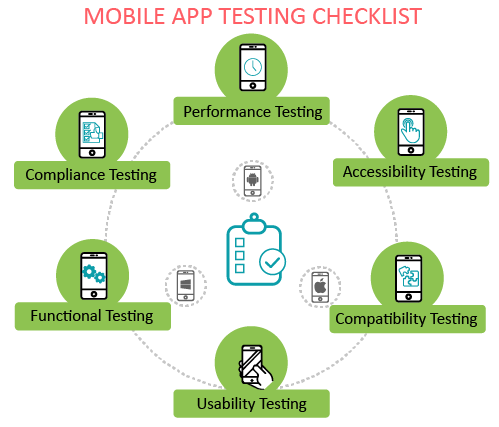Millions of mobile applications are being launched in the market every day and the success of an app depends upon its experience by end users. To give a high quality experience, the mobile application should be tested thoroughly before launching.
Mobile Application Testing is more complex than web application testing due to presence of multiple handsets, software and hardware types. So it’s necessary to focus on quality testing by following below checklists for mobile application testing:
Usability Testing Checklist:
- Application installation and uninstallation is easy to do for an end user
- Buttons size and colour; font style, size and colour; icons; images; all to be consistent in all screens and navigation links throughout the application
- Legends are well elaborated
- Menus not to be overloaded
- Lot of Pop ups and validation alerts shouldn’t be there into application
- Page scrolling to accommodate large view of data without page getting hanged
- Simple and concise UI self-explanatory design
- Support to go back or undo an action without application getting break
- Tabs and Navigations function properly without application crash
- Tapping for Zoom in and Zoom out works accurately to enable user to view enlarged details
- User friendly messages for network errors in place of time out or server not responding
- User friendly messages for network not working
Functional Testing checklist:
- Application functionality features to be well checked
- Application free and paid features to be well checked
- Application should resume where we left after attending call or performing text messaging
- Application stop behavior when related processes are killed abruptly via Device settings
- No data loss should happen specially in e-retail or banking applications
- No disruption to phone calls while Application is in running mode
- No disruption to text messages while Application is in running mode
- No disruption to key devices while Application is in running mode
- No disruption to social site options like sharing and posting comments and links while Application is in running mode
- Test the different states of app – close and open, reopen and close, open, close and reopen etc
Performance Testing checklist:
- Check the performance and behavior of app under various conditions like low battery, low memory or bad network coverage area
- Check the performance of Apps installed on various Mobile devices with different OS versions, memory size, processor speeds, screen size and resolutions
- Check stability of the application when:
- load placed beyond operational break point to see how well it responds
- no of users access the app at same time
- no of users install the app at same time
- no of users increase the threshold value to determine its recovery rate
- time taken to upload and download files of various types
- Application and its upgrade doesn’t consume too high cpu and memory
- Application behavior in different networks like 2G,3G and 4G
Compatibility Testing
- Evaluate the application compatibility with the environment like:
- different OS ->Android, IOS, Windows
- different browsers -> Firefox, Google Chrome, IE, Safari
- Evaluate the application compatibility on various mobile devices having different:
- Screen Size and resolution
- OS versions and memory size
- Hardware capable of interrupt handling without getting hanged
- Multilingual Support
- Different Time Zones Support
Compliance Testing
- Check the application UI is designed as per given OS guidelines
- The icons and buttons are used as pre-defined in OS guidelines
Accessibility Testing
- Check the application is easy to use for disable people in case meant to
- Text to Speech converter functions accurately
- High Contrast Support to ensure visibility
- Application is built as per W3standards
 End to End Technology Solutions
End to End Technology Solutions