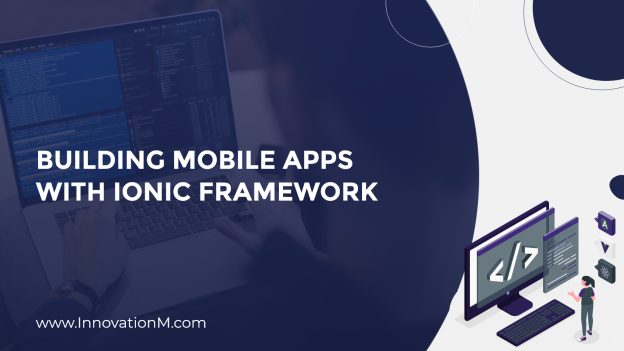Introduction:
Mobile app development has gained tremendous momentum in recent years, and there are several frameworks available that allow developers to build cross-platform apps efficiently. One such popular framework is Ionic, which allows developers to create hybrid mobile apps using web technologies such as HTML, CSS, and JavaScript. In this blog, we will delve into the Ionic framework, its features, and a step-by-step guide to building a mobile app with Ionic. We will also explore Apache Cordova and Capacitor, two key technologies used with Ionic for accessing native device features.
Ionic Framework:
An Overview Ionic is an open-source mobile app development framework that allows developers to build hybrid mobile apps using web technologies. It was initially released in 2013 and has since gained a massive community of developers worldwide. Ionic uses Angular, a popular JavaScript framework, as its core technology, and leverages other web technologies like HTML5, CSS3, and JavaScript to create mobile apps that can run on multiple platforms such as iOS, Android, and web browsers.
Features of Ionic Framework:
- Cross-Platform Development: Ionic allows developers to build apps that can run on multiple platforms with a single codebase, making it highly cost-effective and efficient.
- UI Components: Ionic comes with a rich library of pre-built UI components, such as buttons, cards, forms, lists, etc., that can be easily customized to create modern and visually appealing user interfaces.
- Theming: Ionic provides theming options that allow developers to easily customize the look and feel of their apps using CSS variables, making it easy to create unique branding for their apps.
- Cordova Plugins: Ionic integrates with Apache Cordova, which allows developers to access native device features like camera, GPS, contacts, etc., using JavaScript APIs, giving the app a native-like experience.
- Live Reload: Ionic provides a live reload feature that allows developers to see the changes in the app in real time as they make modifications to the code, making the development process faster and more efficient.
- Community and Plugins: Ionic has a large community of developers who actively contribute to its ecosystem, providing a wide range of plugins, themes, and templates that can be used to enhance the functionality and appearance of Ionic apps.
Setting Up Ionic Development Environment Before getting started with building an Ionic app, we need to set up the development environment.
Here are the steps to set up Ionic on your local machine:
Step 1: Install Node.js Ionic is built on top of Node.js, so we need to install Node.js first. Go to the official Node.js website (https://nodejs.org/) and download the latest stable version for your operating system. Follow the installation instructions to install Node.js.
Step 2: Install Ionic CLI Once Node.js is installed, we can install the Ionic Command Line Interface (CLI) using npm (Node Package Manager), which is included with Node.js. Open a terminal or command prompt and run the following command:
![]()
This will install the latest version of the Ionic CLI globally on your machine.
Step 3: Install Cordova As mentioned earlier, Ionic integrates with Apache Cordova to access native device features. To install Cordova, run the following command:
![]()
Step 4: Create a New Ionic App Now that we have installed the Ionic CLI and Cordova, we can create a new Ionic app. Run the following command:
![]()
This will create a new Ionic app.
Cordova and Capacitor Plugins
Cordova and Capacitor are two popular technologies used with Ionic for accessing native device features in mobile apps. Cordova is a mature technology that uses JavaScript libraries to provide access to native features, while Capacitor is a more modern and flexible approach that uses web APIs. In this blog, we will explore how to add Cordova and Capacitor plugins to your Ionic app and utilize them to enhance your app’s functionality.
Why Use Cordova or Capacitor Plugins?
Ionic apps are built using web technologies such as HTML, CSS, and JavaScript, which allows them to run on multiple platforms such as iOS, Android, and the web. However, to access native device features like the camera, GPS, contacts, etc., you need to use Cordova or Capacitor plugins. These plugins act as a bridge between the web app and the native device features, allowing you to access a wide range of capabilities that are otherwise unavailable through web technologies alone.
 End to End Technology Solutions
End to End Technology Solutions