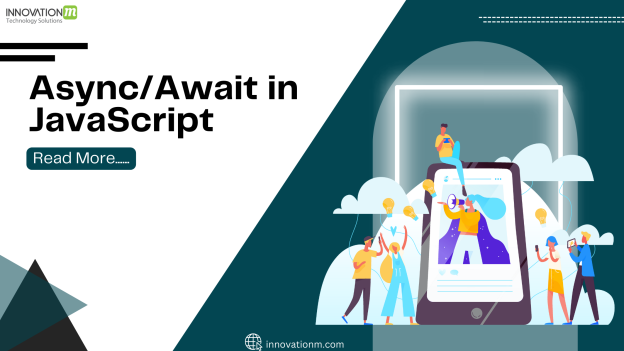Introduction:
The world of asynchronous programming in JavaScript, with a focus on the powerful async/await syntax. Before we dive into the specifics of async/await, let’s take a moment to understand the challenges posed by synchronous code execution in JavaScript.
Section 1: Synchronous Code and Its Limitations:
JavaScript traditionally executes code synchronously, meaning it processes one task at a time and waits for each to complete before moving on. This can result in performance bottlenecks, especially when dealing with time-consuming operations, potentially causing a less-than-optimal user experience.
Section 2: The Rise of Asynchronous Code with Promises:
To overcome the limitations of synchronous code, JavaScript introduces the concept of asynchronous code using Promises. Promises are objects that represent the completion or failure of an asynchronous operation. We showcase the Fetch API, a commonly used Web API, to illustrate how asynchronous code can be structured using Promises.
Example using Fetch API:
fetch('https://jsonplaceholder.typicode.com/posts')
.then(response => response.json())
.then(data => console.log(data))
.catch(error => console.error(error));
Section 3: Enter Async/Await:
Now, let’s introduce the star of the show – async/await. These keywords, introduced in ES8, allow developers to write asynchronous code in a more synchronous and readable manner. await is the keyword that can be only used in async function . We’ll refactor our previous example to demonstrate the power of async/await. Important point to note that async / await is the keyword. await can only be write in front of the promise.
Example using Async/Await:
async function fetchData() {
try {
const response = await fetch('https://jsonplaceholder.typicode.com/posts');
const data = await response.json();
console.log(data);
} catch (error) {
console.error(error);
}
}
Section 4: Understanding Async Functions:
To use async/await, we mark our function with the async keyword. Error handling is enhanced by wrapping our code in a try/catch statement. The real magic happens inside the try block, where await is used to pause execution until Promises are resolved.
Section 5: Advantages of Async/Await:
Although async/await may seem to introduce more lines of code compared to traditional Promise chaining, the advantages lie in its readability and synchronous appearance. This makes it easier to follow the flow of the code, especially in more complex scenarios.
Conclusion:
In wrapping up, we’ve explored the necessity for asynchronous programming in JavaScript, the role of Promises, and the evolution brought about by async/await. With its ability to simplify and enhance the readability of asynchronous code, async/await stands as a powerful tool for developers, offering a more intuitive way to handle asynchronous operations.
 End to End Technology Solutions
End to End Technology Solutions