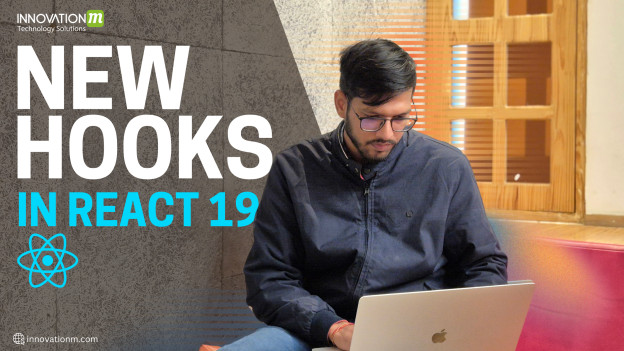In this blog, we’ll explore new hooks introduced in React 19’s that will help you to keep your codebase clean and manageable . Get ready to dive into a world of possibilities with React’s latest evolution!
1.UseActionState
React 19 introduces a new hook, useActionState, designed to simplify handling state updates for Actions. This hook streamlines common patterns, especially for asynchronous operations, by automatically managing the state of an Action and its results.
Here’s how it works: useActionState accepts an Action function and an initial state. It returns an array containing the current state (such as errors or success messages), a wrapped Action function for triggering the operation, and the pending state of the Action.
import React from 'react';
function MyComponent() {
const [result, executeAction, isLoading] = useActionState(
async (previousResult, inputData) => {
try {
const response = await apiCall(inputData);
return response.success ? null : response.error;
} catch (error) {
return error.message;
}
},
null
);
return (
<div>
<button onClick={() => executeAction('newData')} disabled={isLoading}>
{isLoading ? 'Loading...' : 'Submit'}
</button>
{result && <p>Error: {result}</p>}
</div>
);
}
2. useFormStatus
React 19 introduces a convenient new hook, useFormStatus, which allows components to access the status of their parent <form> without relying on prop drilling. This simplifies scenarios where design components, like buttons, need to react to the form’s state, such as when it’s submitting.
Instead of manually passing state through props or using a custom context, useFormStatus behaves as if the <form> is providing this information via Context.
import React from 'react';
import { useFormStatus } from 'react-dom';
function SubmitButton() {
const { pending } = useFormStatus();
return (
<button type="submit" disabled={pending}>
{pending ? 'Submitting...' : 'Submit'}
</button>
);
}
export default function MyForm() {
const handleSubmit = (event) => {
event.preventDefault();
console.log('Form submitted');
};
return (
<form onSubmit={handleSubmit}>
<input type="text" placeholder="Enter your name" required />
<SubmitButton />
</form>
);
}
3. useOptimistic
React 19 introduces the useOptimistic hook to simplify handling optimistic updates—a common pattern where the UI displays the expected final state of data during an asynchronous operation. With useOptimistic, React ensures a seamless transition between the optimistic state and the final resolved state.
How It Works?
Optimistic Updates: The hook lets you temporarily update the UI to reflect the expected changes.
Automatic Reconciliation: Once the async operation completes or fails, the state reverts or updates to match the actual result.
import React from 'react';
function ChangeName({ currentName, onUpdateName }) {
const [optimisticName, setOptimisticName] = useOptimistic(currentName);
const handleSubmit = async (event) => {
event.preventDefault();
const formData = new FormData(event.target);
const newName = formData.get('name');
setOptimisticName(newName);
try {
const updatedName = await updateName(newName);
onUpdateName(updatedName);
} catch (error) {
console.error('Failed to update name:', error);
}
};
return (
<form onSubmit={handleSubmit}>
<p>Your name is: {optimisticName}</p>
<label>
Change Name:
<input
type="text"
name="name"
disabled={currentName !== optimisticName}
/>
</label>
<button type="submit">Update</button>
</form>
);
async function updateName(name) {
return new Promise((resolve) => setTimeout(() => resolve(name), 1000));
}
export default ChangeName;
- use
React 19 introduces the use API, a powerful new tool for handling asynchronous resources during rendering. With use, you can read a promise directly in your component, and React will automatically suspend rendering until the promise resolves. This integration simplifies asynchronous data handling by leveraging React’s built-in Suspense mechanism.
How It Works:
- Suspension on Promise: When use encounters a promise, it pauses rendering of the component until the promise is resolved.
- Fallback UI: While the promise is pending, React displays a fallback UI defined in a Suspense boundary.
async function fetchComments() {
return new Promise((resolve) =>
setTimeout(() => resolve(['Great post!', 'Thanks for sharing!', 'Nice read!']), 2000)
);
}
function Comments({ commentsPromise }) {
const comments = use(commentsPromise);
return (
<div>
{comments.map((comment, index) => (
<p key={index}>{comment}</p>
))}
</div>
);
}
function Page() {
const commentsPromise = fetchComments();
return (
<Suspense fallback={<div>Loading comments...</div>}>
<Comments commentsPromise={commentsPromise} />
</Suspense>
);
}
export default Page;
 End to End Technology Solutions
End to End Technology Solutions