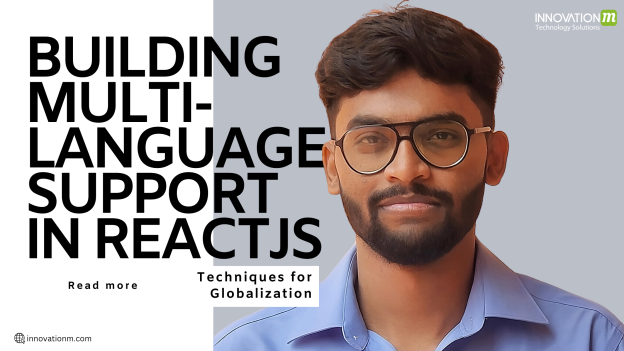In today’s global marketplace, web applications need to be accessible to users from different linguistic and cultural backgrounds. Building multi-language support (also known as localization and internationalization) into React applications is a critical step toward making your web apps ready for a global audience. This blog will walk through the concepts of localization and internationalization in React, including some hands-on code examples, and touch on how frameworks like Angular and Vue.js handle similar functionality.
Why Multi-Language Support Matters ?
Globalization is essential for companies that cater to diverse geographical regions. With multi-language support:
- Users can switch between languages easily.
- Dates, times, and currency formats are automatically adjusted.
- Cultural differences, like text direction (LTR/RTL), are accounted for.
For developers, this means architecting apps to handle text translation, locale-specific formatting, and possible UI adjustments.
Localization vs. Internationalization
- Internationalization (i18n): This refers to designing the app in such a way that it can support different languages and regions. You do this by externalizing text and formatting.
- Localization (l10n): Localization involves translating and adapting the app for specific languages or regions. It’s about providing region-specific content like translating words, setting time formats, and using local currency symbols.
React and Internationalization (i18n)
In React, several libraries help with internationalization, but the most popular one is react-i18next. It’s built on top of i18next, a popular internationalization framework. Let’s go through a step-by-step example of how to integrate react-i18next into a React app.
Step 1: Installation
First, install the necessary packages:
npm install i18next react-i18next i18next-http-backend i18next-browser-languagedetector
Here,
- i18next: The core internationalization framework.
- react-i18next: The React bindings for i18next.
- i18next-http-backend: Allows loading translations from a backend server or file system.
- i18next-browser-languagedetector: Detects the user’s language from the browser.
Step 2: Setting up i18n Configuration
Create an i18n.js file to configure the library:
import i18n from ‘i18next’;
import { initReactI18next } from ‘react-i18next’;
import HttpBackend from ‘i18next-http-backend’;
import LanguageDetector from ‘i18next-browser-languagedetector’;
i18n
.use(HttpBackend)
.use(LanguageDetector)
.use(initReactI18next)
.init({
fallbackLng: ‘en’,
backend: {
loadPath: ‘/locales/{{lng}}/{{ns}}.json’,
},
interpolation: {
escapeValue: false, // React already escapes by default },
});
export default i18n;
In this configuration:
- fallbackLng: Sets English (en) as the fallback language if a translation is missing.
- loadPath: Defines where the translation files are stored.
Step 3: Adding Translations
Create translation JSON files in a /locales directory. For example, add an en.json for English and a fr.json for French.
at /locales/en/translation.json:
{
“welcome”: “Welcome to the application”,
“description”: “This app supports multiple languages” }
at /locales/fr/translation.json:
{
“welcome”: “Bienvenue dans l’application”,
“description”: “Cette application prend en charge plusieurs langues” }
Step 4: Using Translations in Components
Now, use the useTranslation hook in your React components to access translation strings.
import React from ‘react’;
import { useTranslation } from ‘react-i18next’;
function App() {
const { t, i18n } = useTranslation();
const changeLanguage = (lang) => {
i18n.changeLanguage(lang);
};
return (
<div>
<h1>{t(‘welcome’)}</h1>
<p>{t(‘description’)}</p>
<button onClick={() => changeLanguage(‘en’)}>English</button> <button onClick={() => changeLanguage(‘fr’)}>French</button> </div>
);
}
export default App;
In this example, the useTranslation hook is used to access translations. The t function retrieves the corresponding string based on the current language. The changeLanguage function allows users to switch between languages.
Step 5: Formatting Dates, Numbers, and Currencies
React-i18next also supports number, date, and currency formatting using formatjs with its i18next-icu integration. Here’s an example of date formatting:
const formattedDate = t(‘keyForDate’, { value: new Date(), format: ‘date’ });
You can define date formatting in your JSON files as needed.
How Angular Handles Internationalization
Angular offers robust support for internationalization built right into its framework via the @angular/localize package. Angular applications use i18n attributes to mark text for translation, and you can generate translation files in XLIFF format. During the build process, Angular’s localization tools replace the marked strings with their translated versions.
Advantages in Angular:
- Built-in tools for extracting and managing translations.
- Automatic locale-specific formatting for dates and currencies.
- Change detection for language updates at runtime.
How Vue.js Handles Internationalization
In Vue.js, multi-language support is often implemented using the vue-i18n library. Similar to React’s react-i18next, Vue.js offers simple ways to manage translations and format data based on the current locale. Vue’s vue-i18n allows developers to handle dynamic locale switching and offers support for number and date formatting.
Advantages in Vue:
- Seamless integration with Vue’s reactive system.
- Easy-to-use API similar to react-i18next.
- Rich plugin ecosystem for internationalization.
Conclusion
Adding multi-language support to your React application is not just a feature—it’s a step toward making your application accessible globally. By leveraging react-i18next, you can easily implement localization and ensure that users from different regions can interact with your app in their native language.
While React provides excellent tools through third-party libraries, frameworks like Angular and Vue.js also offer strong built-in or external solutions for multi-language support. The choice between them comes down to your specific needs, but with the right tools in place, your app will be ready for a global audience!
 End to End Technology Solutions
End to End Technology Solutions